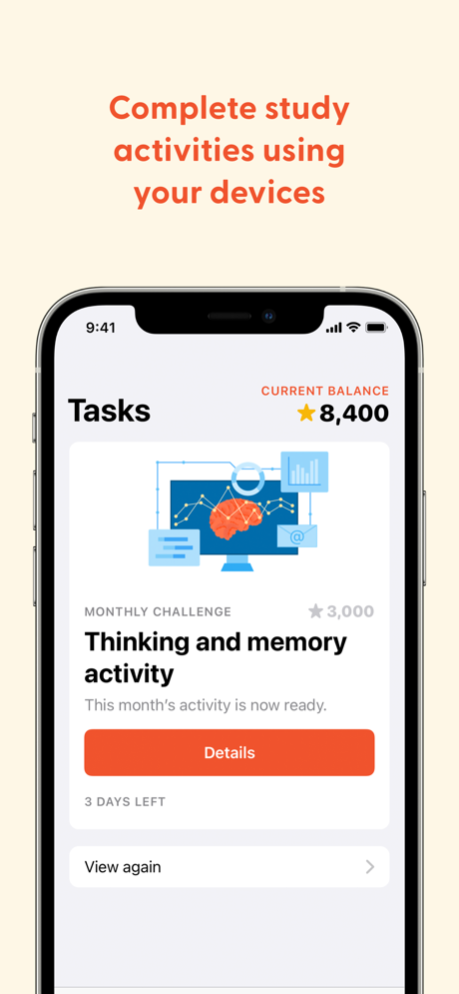Intuition: Brain Health Study 2.1.0
Free Version
Publisher Description
Wear an Apple Watch. Perform study activities on your devices. It’s that easy to participate in Intuition. And you can earn the Apple Watch plus up to $280 in gift cards or charitable donations.
Intuition is a virtual research study sponsored by Biogen, in collaboration with Apple. By joining us, you can help researchers investigate the role an Apple Watch and iPhone could play in:
• Measuring changes in thinking and memory in adults
• Identifying longer-term changes in brain health - some of which may occur normally as we age, while others could be an early indicator of certain forms of dementia, such as Alzheimer’s disease
By participating in this study, you can contribute to a greater understanding of brain health – knowledge that has the potential to benefit you, your family, and your community in the future.
Representation matters in this research study. Learn more about our commitment to diversity.
TO BE ELIGIBLE YOU MUST
• Be 21-86 years of age*
• Have and use an iPhone 8 (released in fall 2017) or later
• Have access to Wi-Fi or hardwired internet
• Have a compatible computer (Mac or Windows) or iPad
HOW IT WORKS
Participating in the study is entirely virtual and has been designed to fit in alongside your daily activities. There are no office visits. On average, we are asking for you to contribute just over an hour a month of your time over the 2-year study to help with brain health research.
JOIN US
Download the app, and see if you are eligible to join today. Contribute to brain health research.
For more details visit intuitionstudy.com
*Now only enrolling ages 60-86
---
About data and privacy
You can review the data fields that will be collected by the study when you sign up in the app. We take your privacy seriously and have put in place measures to protect your data.
Your data collected as part of the study will only be stored, used, and disclosed as described in the informed consent form that you will review and sign before joining the study. For more details about how your data is stored and kept secure, and how it may be used by those who have access to it, please refer to the informed consent form, which can be accessed at any time from the Profile tab in the Intuition app, and to the Intuition Privacy Policy.
The Study App uses the TrueDepth API provided by Apple, which uses the camera for the purpose of tracking eye movements and angle of the face during completion of certain Study tasks, if you choose to allow the collection of this data in the Study App. This data will help the Study learn how head and eye movement can relate to thinking and memory. We may collect, use, and disclose this data as described in the ICF. We will retain the data only for as long as needed or permitted for the purpose(s) for which it was obtained, as described in this Privacy Policy and the ICF.
Neither the devices nor the research study provides diagnosis or treatment.
This app integrates with the Apple Health app.
Jun 6, 2023
Version 2.1.0
Includes bug fixes and improvements based on participant feedback.
About Intuition: Brain Health Study
Intuition: Brain Health Study is a free app for iOS published in the Health & Nutrition list of apps, part of Home & Hobby.
The company that develops Intuition: Brain Health Study is Biogen. The latest version released by its developer is 2.1.0.
To install Intuition: Brain Health Study on your iOS device, just click the green Continue To App button above to start the installation process. The app is listed on our website since 2023-06-06 and was downloaded 1 times. We have already checked if the download link is safe, however for your own protection we recommend that you scan the downloaded app with your antivirus. Your antivirus may detect the Intuition: Brain Health Study as malware if the download link is broken.
How to install Intuition: Brain Health Study on your iOS device:
- Click on the Continue To App button on our website. This will redirect you to the App Store.
- Once the Intuition: Brain Health Study is shown in the iTunes listing of your iOS device, you can start its download and installation. Tap on the GET button to the right of the app to start downloading it.
- If you are not logged-in the iOS appstore app, you'll be prompted for your your Apple ID and/or password.
- After Intuition: Brain Health Study is downloaded, you'll see an INSTALL button to the right. Tap on it to start the actual installation of the iOS app.
- Once installation is finished you can tap on the OPEN button to start it. Its icon will also be added to your device home screen.